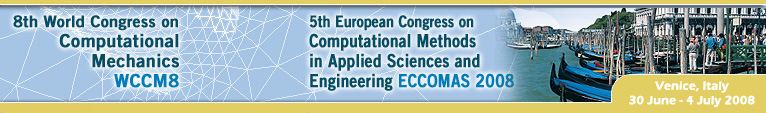
|
Congress Information
Registration and Check in
All attendees are required to check in at the registration desks, located at the Lobby of the Cinema Palace (First Floor). They will get there their badges. The Congress documentation will be handed over at the Multifunction Room (Cinema Palace Ground Floor, near the registration desk). Service hours of operation: Sunday 29 June, 5 p.m. to 8 p.m. Monday 30 June, 7.30 a.m. to 6:30 p.m. Tuesday 1 July to Friday 4 July, 8:00 a.m. to 6:30 p.m. Badge Distribution Participants are reminded to wear name badges at all times while in the congress area or at congress-sponsored events. Access will be prohibited to the exhibit, break and technical session areas if a name badge is not visible. Accompanying persons are not allowed to attend technical sessions. Technical and Administrative Office Located at the Lobby of the Cinema Palace (Ground Floor). The organizing committee will answer questions regarding technical program and the overall conference. The secretariat will be attending all the issues related to registration. Service hours of operation: Monday 30 June, 7.30 a.m. to 6:30 p.m. Tuesday 1 July to Friday 4 July, 8:00 a.m. to 6:30 p.m. Lunch Options 1. Lunch boxes For those who have bought the option online, lunch boxes will be distributed at the congress venue for each of the 5-days: Monday 30th - Friday 4th. The vouchers will be handed over at the check-in secretariat desks, together with your badge. The lunch box consists of a full airplane-style lunch contained in a box distributed in the congress venue, it includes first and second courses, dessert, a bottle of mineral water. Eating is not permitted inside the lecture rooms. 2. Taverna Excelsior lunch seats For those who have bought the option online, lunch buffet seats will be available at the Taverna of Hotel Excelsior. The vouchers will be handed over at the check-in secretariat desks, together with your badge. Internet Access Internet access will be possible within the congress venue in two different ways:
To get your user ID and password, you will have to: 1. Fill in, sign and hand in to the Congress Secretariat the request form. 2. Provide a copy of a valid IDENTITY DOCUMENT. Please note that Italian laws are very strict and wireless connection will not be available for those people that did not register. IF YOU HAVE ALREADY SUBMITTED YOUR FORM ONLINE, YOU DO NOT NEED TO TAKE ANY FURTHER ACTION. THE USERID AND PASSWORD WILL BE HANDED OVER TO YOU TOGETHER WITH YOUR DELEGATE BAG. Oral Presentations
It is the authors' responsibility to check in advance that their presentation works fine with the available version of the installed software. |
International Center for Numerical Methods in Engineering.
Barcelona, Spain.
iacm-eccomas08@cimne.upc.edu / Telf. + 34 - 93 405 46 96 / 97 -- Fax. + 34 - 93 205 83 47
Copyright © 2006 CIMNE, All Rights Reserved.